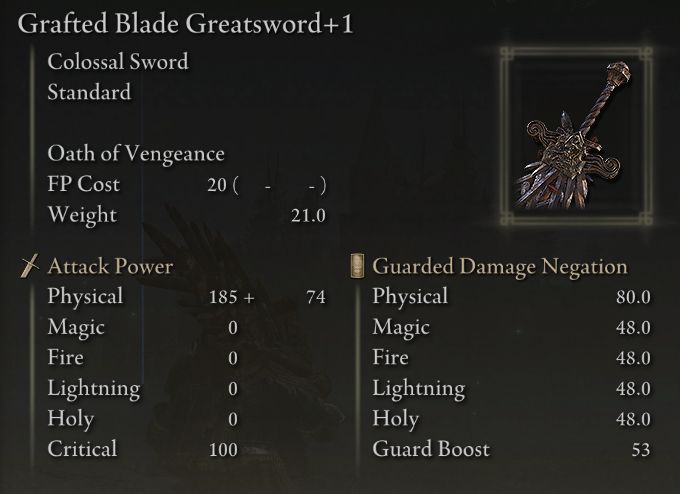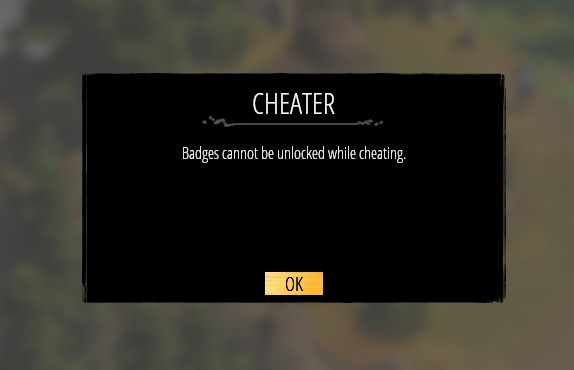Fix Stranger of Paradise Final Fantasy Origin Black Screen
One thing that can be frustrating when playing video games is encountering a black screen. Some PC players are experiencing crashes when they start Stranger of Paradise: Final Fantasy Origin. This can happen for a variety of reasons, but if you’re getting a black screen at the start of the game, then there is a possible fix.
This is connected with the shader compiling script that launches on the game’s startup and can cause a black screen on systems running low FPS or with poor graphics cards, preventing them from playing entirely!
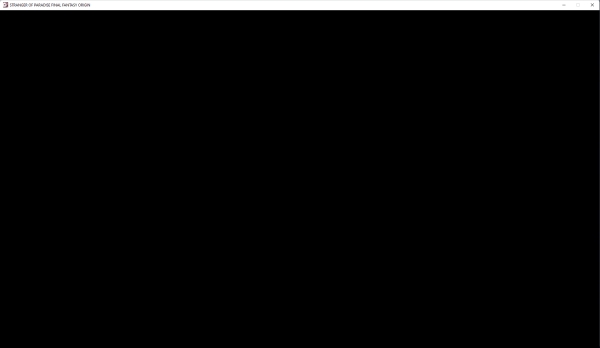
Table of Contents
How to Fix the Black Screen in Stranger of Paradise
Wait until the script finishes
Stranger of Paradise: Final Fantasy Origin starts to compile shaders when it is loaded. In other games, you see a loading screen,, but in this game, you see a black one, which causes you to mistake it for an error.
The best solution for some people would just wait it out as their system moves forward really quickly while others have longer waiting periods depending upon which platform they’re using.
The wait isn’t always easy but rests assured that eventually Stranger of Paradise: Final Fantasy Origin should start up without any issues.
Some PC gamers say that they are experiencing an infinitive black screen waiting time at startup, which probably means their machine can’t handle the script. In this case, you need to make sure your PC matches up with the minimum system requirements for playing games before trying again.
Check minimum requirements
It is strongly advised that you check the minimum requirements of any game you intend to play on your computer. If your machine isn’t good enough, then it can’t handle the game, and you will experience various issues.
You can find the minimum requirements for Stranger of Paradise: Final Fantasy Origin here:
Minimum System Requirements:
- OS: Windows 10 64-bit
- CPU: Intel i7 6700 or AMD Ryzen 5 1400
- RAM: 8 GB
- GPU: Nvidia GTX 1060 6GB or AMD RX 470
- HDD: 80 GB
Recommended System Requirements:
- OS: Windows 10 64-bit
- CPU: Intel i7 8700 or AMD Ryzen 5 1600
- RAM: 16 GB
- GPU: Nvidia GTX 1660 Super or AMD RX 5700XT
- HDD: 80 GB
Upgrade your graphic card drivers
If your graphics card is not up to date, you will most likely experience black screens and other graphics-related issues. It is essential to have the latest drivers for your graphics card so that you can enjoy an optimal gaming experience.
You can find and download the latest drivers for your Nvidia or AMD GPU on their official websites.
Update Microsoft Visual C++ Redistributable
Microsoft Visual C++ Redistributable is a software component that can be installed on Windows systems to enable various software programs to run. The Microsoft Visual C++ Redistributable Package installs runtime components of Visual C++ Libraries required to run applications developed with Visual C++ on a computer that does not have Visual C++ installed.
The game requires the latest Microsoft Visual C++ Redistributable to run. You can find and download the latest Microsoft Visual C++ Redistributable from here.