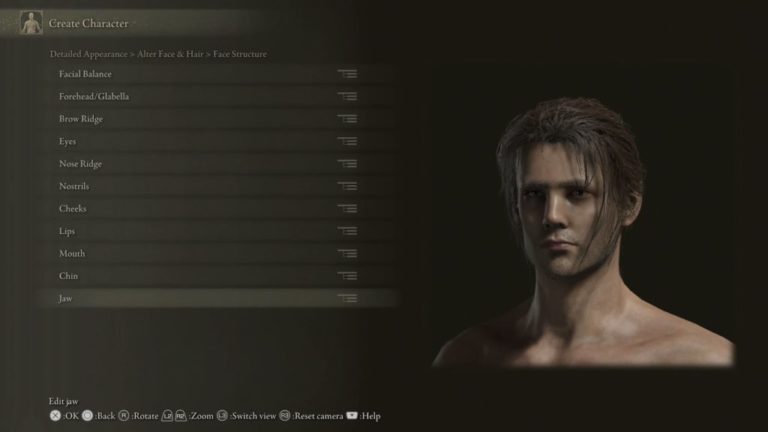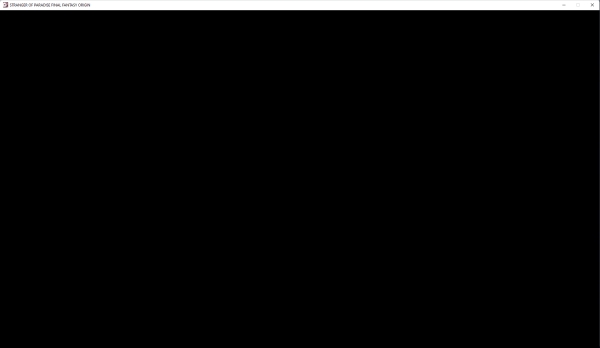Tales Of Arise Tips and Guides
Tales of Arise is a role-playing video game developed by Bandai Namco Entertainment. It is the latest installment in the Tales series of video games.
Table of Contents
Tips for Beginners
- Make combo attack: Tales of Arise has an incredibly immersive world, with a combat system crafted by the developers so that players can’t just get away with spamming the same moves. To maximize your effectiveness and make sure you’re making the most of every battle, always switch it up with basic R1 attacks to keep your combos fresh and varied. There is no better way to take on this compelling game – don’t miss out on the thrill!
- Always cook: It’s a good idea to make a habit of cooking food at campsites before embarking on your journey. Not only will this unlock entertaining cutscenes, but it will also give your party valuable buffs for use in battle. Different types of food can provide different kinds of buffs, so be sure to experiment and find the dishes that work best for you. Your party members may also remind you to take a break and have a meal when the buff begins to wear off.
- Perfect the Evade mechanic: Players must use evasion rather than blocking to keep a safe distance between the characters and the monsters. Perfecting the evade mechanic will slow the time, giving them a chance to launch a lethal counterattack. In SKill Panel, you can unlock even more evasion mechanics.
- Mange Cure Points well: You should be mindful of the Cure Points, as they can quickly run out when casting supporting and healing Artes, or carrying out a Map Action. To replenish CP, characters must rest at a camp or inn, activate Healing Lights, or use Orange Gels – an expensive resource.
- Complete side-quests to earn Skill Points and Galds: Gaining more Skill Points can open up many new benefits. These include increased damage on downed opponents, improved aerial attacks and evasion mechanics, plus unique titles, Artes, and more. Galds are important as you need them to buy the latest and strongest equipment for your party. Make sure to take on every subquest in order to reap the rewards!
- Explore and get every item: As you play Tales of Arise, take the time to fully explore the field and grab everything you come across. Don’t just focus on fighting monsters and grinding levels – there are plenty of valuable items, including loot and ingredients, to be found as you explore the beautiful world. Keep in mind that some of the best items may be guarded by formidable foes, so be sure to survey your surroundings before rushing headlong into danger.

- Find Dahnan Owls: Searching for Dahnan Owls is a fun and challenging quest in Tales of Arise. If you manage to find all 38 of these elusive creatures, you will be rewarded with rare accessories for your character that can provide special stat bonuses. While their “woohoo” sound will help you locate them, once Rinwell joins your party, Hootie the pet owl will make finding these rewards much easier!
Change Default Battle Character
Are you tired of using your protagonist when the battle starts? Maybe you want to try out a new setup with some different abilities. If that’s the case, then you’ll need to know how to change characters in Battle and set a character as the default controlled one.
I assume that everyone already knew how to switch characters while in battle by pressing Alt + 1/2/3/4 or LB/L1 + D-pad for respective characters. But, what about starting the battle with any character?
You can change this before a battle via the main menu. If not, then Alphen will start off every time with no matter what button is pressed.
Here is how I do it with an Xbox controller:

- Open main menu hub with Menu button.
- Press RB to access Edit menu.
- Set a character as the default battle character with A button.
Changing the default battle character can be a great way to mix up your game play if you’re tired of using Alphen as your protagonist. As long as you change this before entering combat, it won’t matter who starts off every fight or which button is pressed – so make sure that you know how to do this in Tales of Arise!
What Does Arte Proficiency Do?
Arte system is the core of the Tales series, and you will use it a lot in this game, Tales of Arise, too. This is not only the magic you can cast but also what makes up some powerful attacks for when it’s time to get nasty! However – unlike with levels- there doesn’t seem to be any way around using individual party member skills and abilities at higher difficulties beyond just investing points into them directly through storytelling battles themselves (which gives).
There is a feature called “Artes Proficiency” tracked here which represents how skilled each character has become overall. It is one of the most important aspects of Tales of Arise.
It not only looks good, but it also allows you to perform powerful attacks and abilities. By raising your proficiency level you can access more of these skills and make your way through the game much easier.
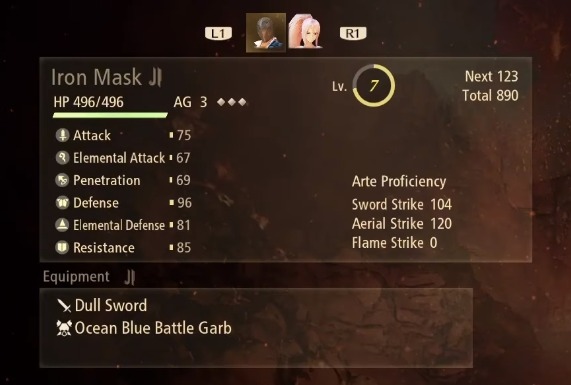
In Tales of Arise, each character has their own set of abilities that they can use. You’ll receive experience points for using these Arts during combat and by leveling up your proficiency in them you might be able to unlock new attacks or other perks relating specifically to this skill type!
It’s important not only to figure out what kind is good against certain enemies but also build around its strengths because every player has different favorite field types too so make sure all aspects are covered before entering battle.
You’ll want to use your special moves and basic attacks in order to improve Arte Proficiency. Grinding enemies means more than just slapping them with a slow-moving combo; you need the right tactic for each situation, which can be tricky at first!
You can do this most effectively by focusing on one party member at a time. Instruct your other party members to fight with moderation, and then focus on one character’s Arte. This will help that character level up his Arte and gets new skills fast.
When you reach a high enough level in the Arte Proficiency skill, you’ll be able to unlock new abilities that will boost your damage or provide new feature.
So if you’re looking for a new and exciting adventure, be sure to check out Tales of Arise! It’s sure to impress with its high-quality graphics and engaging gameplay. And don’t forget to raise your Arte proficiency to get the most out of the experience!
How to Fix Controller on PC
Controller users have had issues with their game not working in the proper way, and many want to know how they can fix it. Since this is an excellent title better suited for controllers than mouse/keyboard setups do anyways; presents quite a big inconvenience on the Steam platform where players are experiencing these problems at all times of day (and night).
If you’re like many gamers, you’ve been struggling with Tales of Arise’s controller setup since the game launched. Here is my guide to help fix the issue!
There are 2 methods to address the controller issue in Tales of Arise.
Edit Steam controller setting
This method is recommended by a Steam user, /Dfactor:
- If you are on Steam Beta, opt-out of it. Go to Settings > Account > Change > set to NONE – Opt out of all beta programs.
- Save and restart Steam
- Now, If you have multiple Steam Library folders, then go to Settings > Downloads > Steam Library Folders > Add Library Folder. Select your main Steam Library folder.
- Open Steam and go to your Library.
- Right-click on Tales of Arise > Controller > Set ‘Override for Tales of Arise’ to Enable Steam Input.
- Launch Tales of Arise, and start the game.
- If you are starting a ‘New Game’, then the settings menu will come up first. Select Steam Controller Settings from there.
Use a DLL file
The 2nd method involves using steam_api64.dll DLL file. Download the DLL file here, and then follow these steps:
- Go to the installation folder for Tales of Arise.
- Open Engine > Binaries >ThirdParty > Steamworks > Steamv149 > Win64.
- Paste the DLL file into the folder you just opened.
After this, your controller will work with Tales of Arise normally.
Keyboard Controls
PC gamers rejoice, for the controls for Tales of Arise are relatively simple! The following is a guide to the various keyboard commands you will need to know in order to vanquish your foes and save the world.
The controls change depending on what type of scene you’re in. For example, the main story and sub-quests have a field view where going from one place to another is necessary for progress whereas fighting games require different button presses.
You can access Settings menu and scroll down until Key Bindings item. Then click this menu item to access hotkey modification!
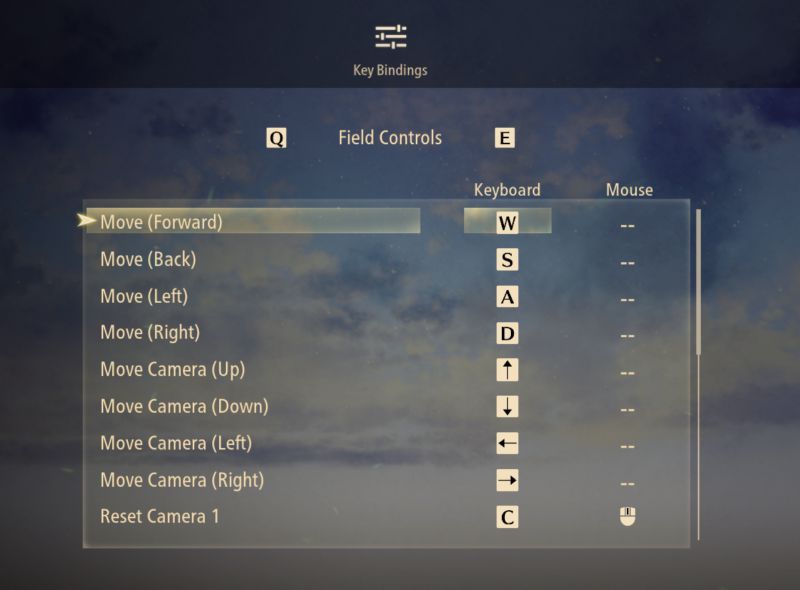
On-Field
- WASD – Move
- Arrow Keys – Nove Camera
- ESC – Menu
- Left Shift or Right Mouse Button – Dash
- TAB – Pause
- F – Map Action
- H – Bring Up Help
- Left Alt – Display Information
- Spacebar – Jump
- E or Left Click – Examine/Talk
- M – Area Map
- B – Skill Panel
- Left Ctrl – Play Skit
- C or Middle Mouse Button – Reset Camera 1
- Q – Reset Camera 2
- J – Activity Records
- X – Toggle Walk/ Run
- Z – Toggle Run/ Dash
In Battle
- WASD – Move
- 1 – Boost Attack 1
- 2 – Boost Attack 2
- 3 – Boost Attack 3
- 4 – Boost Attack 4
- C or Middle Mouse Button – Reset Camera
- R – Arte Attack 1
- E – Arte Attack 2
- F – Arte Attack 3
- Spacebar – Jump
- Left Alt – Target
- Left Ctrl – Switch
- Q or Mouse Left Click – Normal Attack
- Left Shift or Right Mouse Button – Evade or Guard
Fishing
- WASD – Select Location
- G – Change Implement
- Spacebar – Case Lure
- ESC – Quit Fishing
- Spacebar – Reel In
- E – shake Softly
- Q – Shake Strongly
- W – Hook
- ESC – Collect Lure
- AD – Rod Control