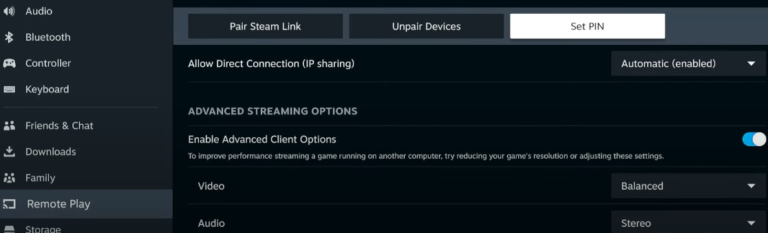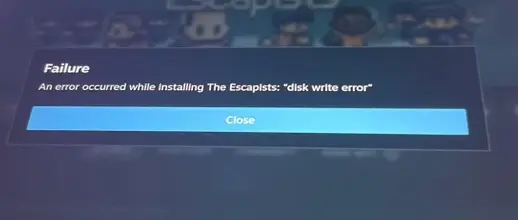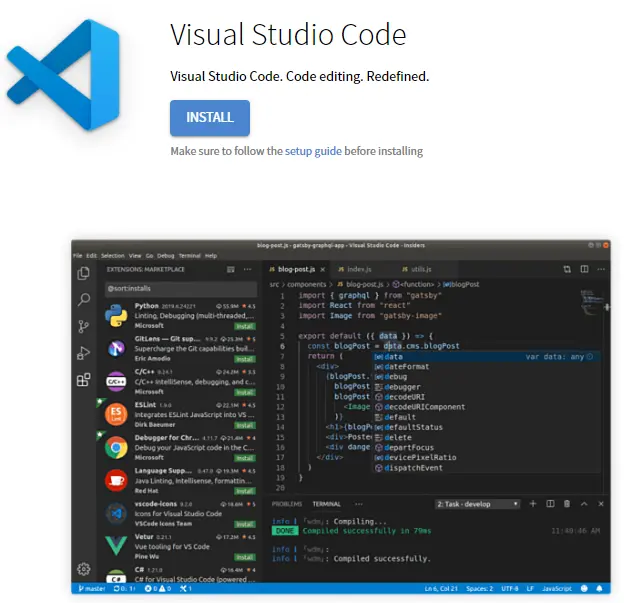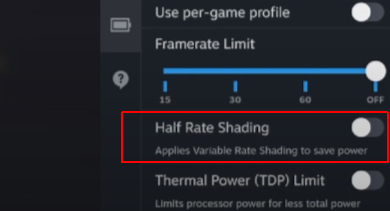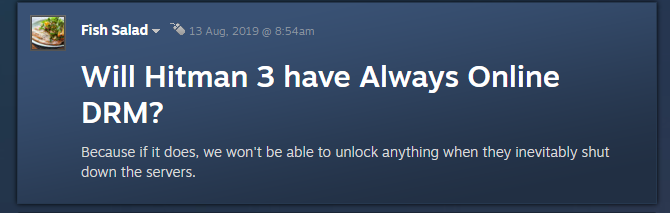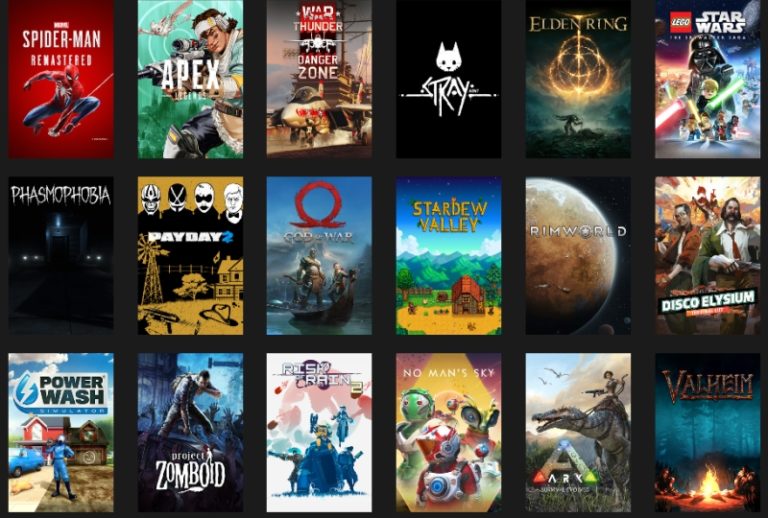CryoUtilities Plugin: Boost Your Steam Deck Performance
SteamOS uses Valve’s Proton compatibility layer, allowing users to run Windows applications and games. However, some users may want to squeeze more performance out of their Steam Deck, especially for demanding games that may not run smoothly on the default settings. That’s where CryoUtilities comes in.

Table of Contents
What is CryoUtilities for Steam Deck?
CryoUtilities is a set of scripts and utilities specifically designed to improve performance and manage storage on the Steam Deck. It was created by CryoByte33, a developer and content creator who specializes in Linux gaming.
While it may also work with other Linux distributions, CryoUtilities takes full advantage of Linux’s openness to optimize resource allocation and utilize the hardware onboard. This is particularly beneficial for the Steam Deck since PC games are predominantly designed around Microsoft’s operating system.
While CryoUtilities may appear simple on the surface, it offers more complexity compared to other applications like Decky. It provides advanced features and settings that allow users to fine-tune their gaming experience on the Steam Deck.
Installing CryoUtilities on Steam Deck
To unleash the power of CryoUtilities on your Steam Deck, follow these simple steps:
- Download CryoUtilities and save it to your desktop.
- Ensure that you have set a sudo password.
- Double-click the CryoUtilities icon and configure it with the recommended settings. You can experiment with the settings later, but the default installation ensures maximum utilization of your hardware.
That’s all you need to do to install CryoUtilities. The software will seamlessly communicate with the hardware and optimize its performance. Once you start customizing your game settings, whether through in-game options or the Steam settings in the triple-dot menu, you will begin to witness the benefits of CryoUtilities in action.
How CryoUtilities Helps with Steam Deck’s Performance
CryoUtilities allows you to alter the ‘swap file’ on Linux, which is a portion of storage that the Steam Deck sets aside for when the RAM is overloaded. However, CryoByte has pointed out that some games will never actually utilize the hardware properly. By resizing the swap file and changing how much the device relies on it, CryoUtilities can improve the performance and responsiveness of the Steam Deck.
By leveraging CryoUtilities, you gain the ability to alter the “swap file” on Linux. The swap file is a portion of storage reserved by the Steam Deck to handle situations when the RAM becomes overloaded. However, CryoByte has extensively highlighted that certain games fail to make optimal use of the hardware despite the remarkable specifications of the Steam Deck.
The problem lies in the over-reliance of these games on the swap file rather than the hardware. This over-reliance can lead to issues such as emulation hitches, stuttering, or performance lag. CryoUtilities offers a solution by allowing you to shrink the swap file size and reduce the device’s dependence on it. By minimizing the reliance on the swap file, your games will prioritize the hardware, resulting in improved performance.
It also offers other features such as enabling Huge Pages, which can boost memory allocation and reduce stuttering; clearing game data from uninstalled games, which can free up storage space; and adjusting the VRAM settings, which can affect the graphics quality and frame rate of games.
It’s important to note that the difference in performance may not be immediately noticeable after installing CryoUtilities. However, as you continue to push the boundaries of your Steam Deck with various games and applications over time, the enhanced performance and optimized utilization of hardware will undoubtedly be advantageous.