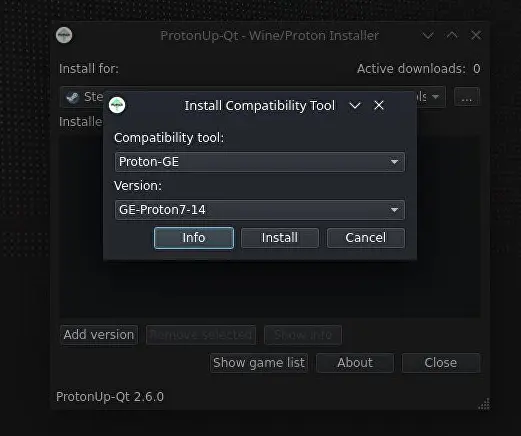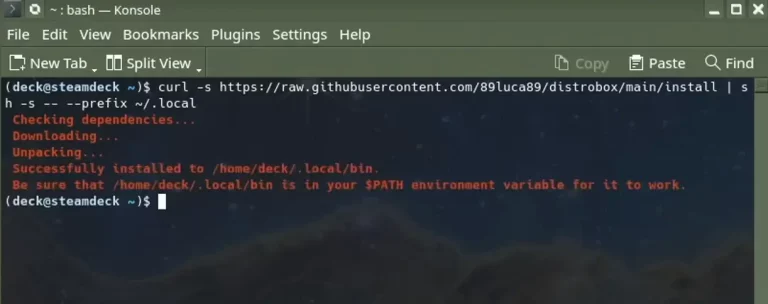Handheld Tools
From Steam Deck to AYANEO, the explosive growth of PC handhelds has created a need for specialized software tools that can help you maximize performance, manage controls, and get the most out of your portable gaming device.
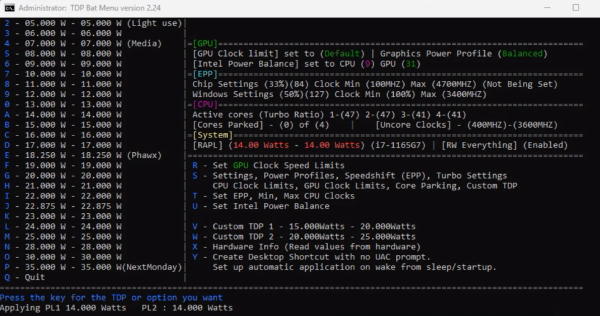
- ciphray’s Auto TDP: Developed by Ciphray, Auto TDP is a tool designed to adjust the minimum and maximum TDP (Thermal Design Power) settings of a handheld device. Its standout feature is the Auto TDP functionality, which optimizes TDP settings to achieve a target frame rate of 30 or 40 frames per second while minimizing power consumption. This not only results in cooler operating temperatures but also reduces the total power consumption of the system.
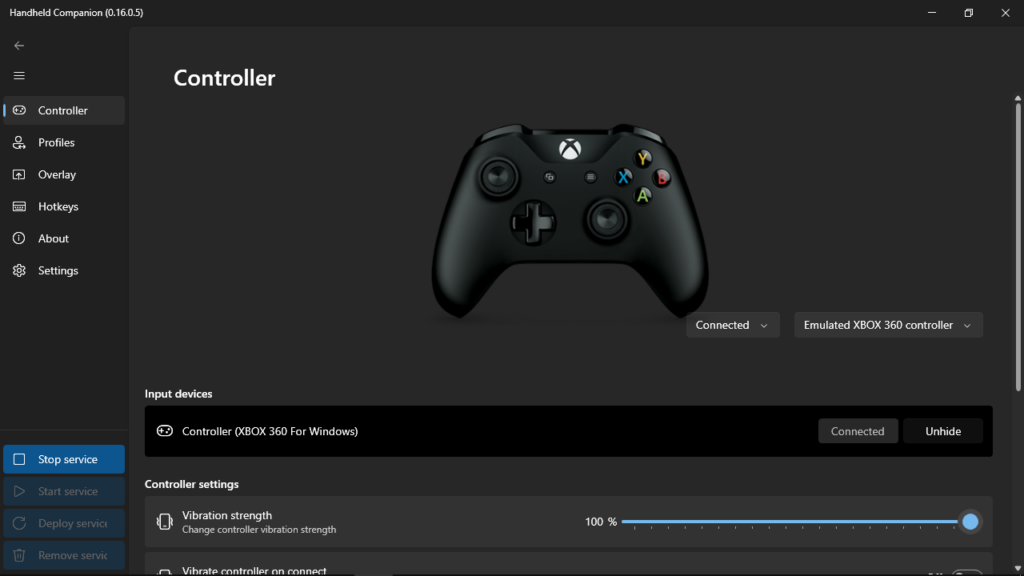
- Handheld Companion: It offers motion control via the device’s IMU or external sensor, tailored for racing, 1st and 3rd person gaming, and emulator use. It simulates Xbox 360 and DualShock 4 controllers, supports PS Remote Play with DS4 controllers, and provides gamepad remapping and deadzone adjustments. With automatic game detection and profile settings, along with 3D controller overlays for streaming and customizable hotkeys, it ensures seamless gaming on the go. Besides managing input, the tool overlay grants easy access to essential settings like TDP, GPU, screen Hz, and battery level.
- Handheld Hardware Tools: It is a versatile utility software designed specifically for handheld gaming devices, offering comprehensive control over system parameters like power management, display settings, and hardware configurations. It features an intuitive interface that allows users to easily adjust TDP (Thermal Design Power), CPU/GPU clock speeds, screen resolution, refresh rates, and essential system controls including brightness, volume, and wireless connectivity options. The software stands out with its customizable home page layout, unique mouse mode for controller-to-mouse conversion, and extensive settings menu that caters to both AMD and Intel devices, complete with auto-start capabilities and parameter customization options.

- JoyToKey: (or Joy2Key) allows PC game controllers to mimic keyboard and mouse inputs. This means you can use your favorite joysticks to control Windows applications and web games. When you press buttons or move sticks on your controller, JoyToKey translates these actions into keyboard strokes and mouse movements. This makes the target application respond as if you were using a real keyboard and mouse.
- RTSS (RivaTuner Statistics Server): RivaTuner Statistics Server (RTSS) is the industry-leading software for frame rate limiting and hardware monitoring, offering precise frame capping capabilities that help optimize battery life on PC handhelds while providing customizable on-screen display (OSD) of vital system statistics.