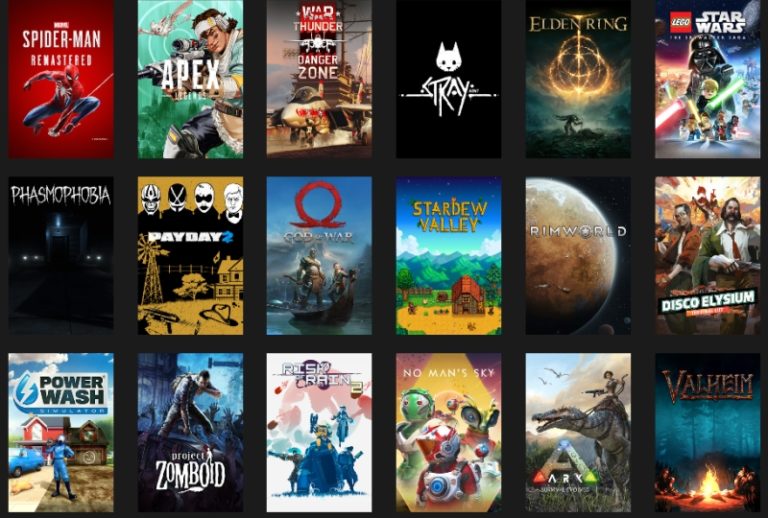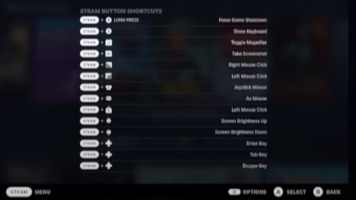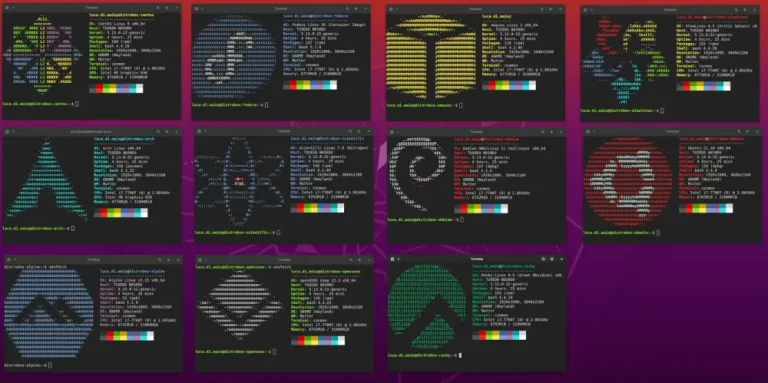Pause Games Plugin: Pause and Resume a Game Session on Steam Deck
The Pause Games plugin for Steam Deck allows users to pause and resume games that lack an immediate pause option. This feature is especially useful when temporarily suspending an application to redirect CPU and GPU resources to another without closing it.
Table of Contents
Pause Games Plugin
The plugin is loaded through the Decky Plugin Loader.
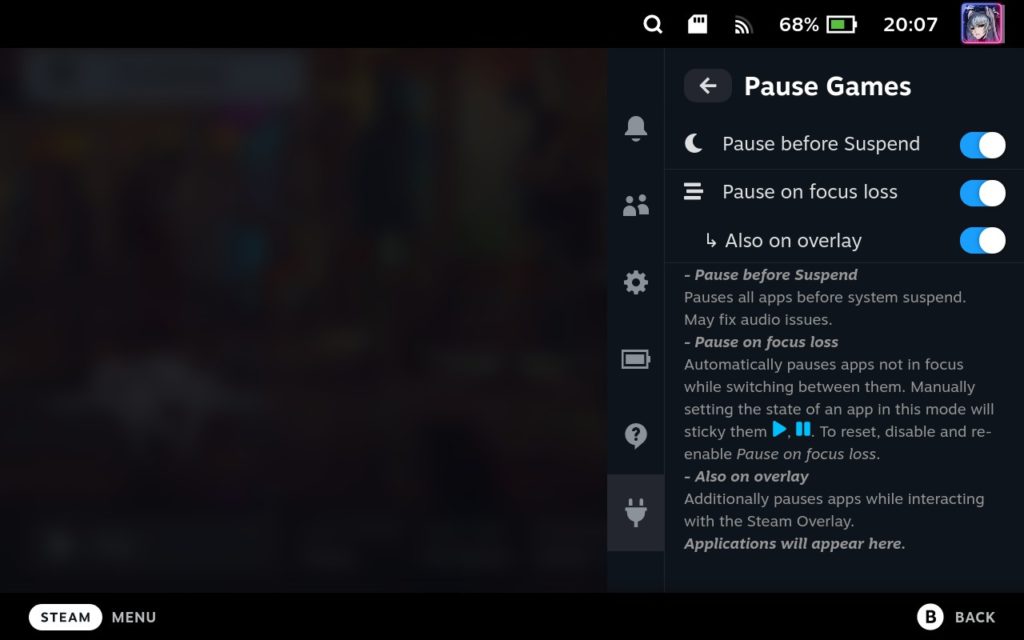
- Pause on Suspend: The plugin is helpful because it can pause all games before your Deck goes to sleep. This can fix problems like crackling audio or freezing emulators.
- Pause on focus loss: There’s a feature called Pause on focus loss that automatically pauses apps that you’re not currently using. It’s similar to the Xbox quick-suspend/resume feature, but it doesn’t save your progress. If you manually pause or resume an app in this mode, it will stay that way until you change it again. To reset this, just turn off and then turn on Pause on focus loss.
- Also on Overlay: Another feature called Also on Overlay will pause apps when you’re using the Steam Overlay.
There are a couple of known issues with these features. Some games may not work well with being paused and resumed too many times, so make sure to save your progress often. Some games may also stop responding to input once they’re resumed, which could be because the Steam Client is confused about different control layouts. If this happens, try force-resuming or closing another running game.
Benefits and Use Cases
The Pause Games on the Steam Deck offers several notable benefits that enhance the gaming experience:
- Flexibility and Convenience: With the ability to pause and resume games at any point, the Steam Deck provides unmatched flexibility and convenience for gaming on the go. Whether you have a few minutes to spare during your commute or want to take a break during a long gaming session, you can pick up right where you left off without any hassle.
- Seamless Multi-Tasking: The feature allows you to switch between games, and applications, or even put the device into sleep mode, all without losing your progress. This enables you to multitask effortlessly, whether it’s checking messages, browsing the internet, or using other apps, without worrying about losing your place in the game.
- Power Efficiency: By entering sleep mode and conserving power, the Steam Deck maximizes battery life. This is particularly beneficial when you’re playing on the go and want to make the most out of your gaming sessions without the need for frequent recharging.
Limitations and Considerations
While the pause and resume feature on the Steam Deck brings numerous advantages, it’s important to be aware of a few limitations:
- Game Compatibility: While most games should work seamlessly with this plugin, some older or less optimized titles may not fully support it. Developers can implement specific requirements for game states to be saved correctly, so it’s crucial to check individual game compatibility before relying solely on this feature.
- Online and Multiplayer Games: The feature is primarily designed for single-player experiences. In online or multiplayer games, resuming your progress may not be possible or may disrupt the overall gameplay experience. It’s recommended to exit these types of games properly to avoid any issues.