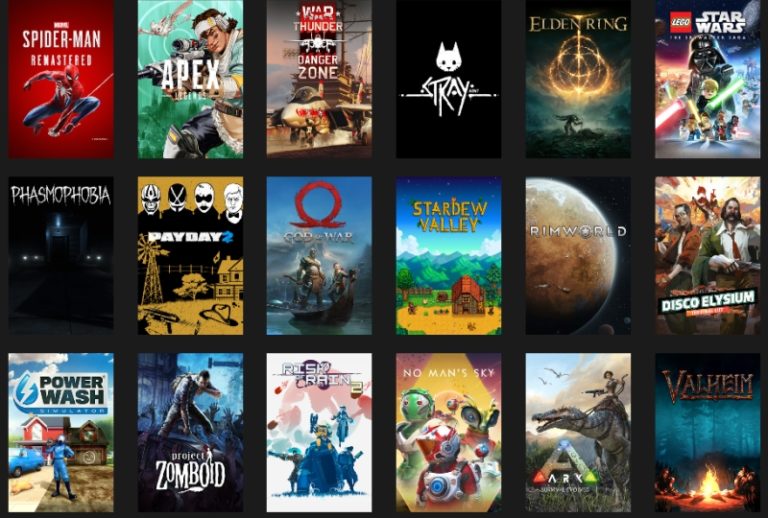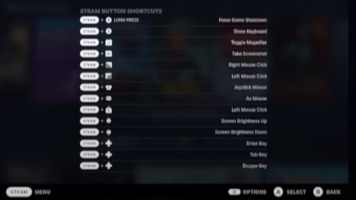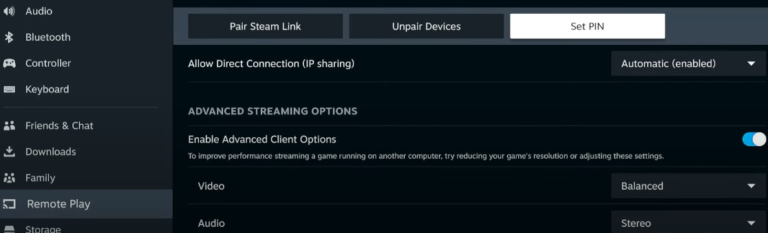Change Your Steam Deck’s Boot Animation with steamdeck_startup_animations
Steamdeck_startup_animations is a great way to add some personality to your Steam Deck. It’s a collection of fun and unique boot animations that can be used on the handheld.
There are animations for all kinds of consoles, including the Dreamcast, PlayStation 1, 2, and 4, Xbox series, and Nintendo Switch. The developer is adding more.

So whether you’re a fan of classic gaming or the latest and greatest, there’s sure to be an animation that you’ll love. Plus, the script is open source, so anyone can contribute their own animations.
The best part is that it has a script that will randomly select a new animation for each boot, so you’ll never get bored.
It also supports custom videos, so you can download your favorite video, trim the part you want to use as the boot animation, then resize it to suit Steam Deck’s 1280×800 screen resolution.
Table of Contents
Install
You can follow the instruction on its GitHub page here.
There are 2 methods to install steamdeck_startup_animations.
curl -o - https://raw.githubusercontent.com/kageurufu/steamdeck_startup_animations/main/install.sh | bash -or
mkdir -p "$HOME/homebrew"
mkdir -p "$HOME/.config/systemd/user"
git clone https://github.com/kageurufu/steamdeck_startup_animations "$HOME/homebrew/startup_animations"
ln -sf "$HOME/homebrew/startup_animations/randomize_deck_startup.service" "$HOME/.config/systemd/user/randomize_deck_startup.service"
systemctl --user daemon-reload
systemctl --user enable --now randomize_deck_startup.serviceUninstall
Run the following script:
bash $HOME/homebrew/startup_animations/uninstall.sh