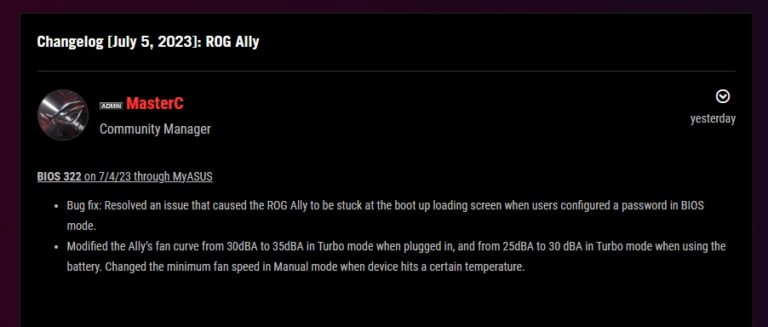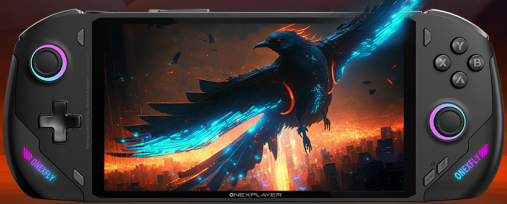Fixes for ROG Ally’s SD Card Problem
A number of users have flagged a possible defect in the Ally, hinting that it could break an SD card. After analyzing various feedback, it appears the problem is linked to the card slot’s placement and the elevated temperature in that area.
It’s speculated that the excessive heat is responsible for the malfunction of the cards. The heat generated by the Z1 Extreme chip seems to be a major contributing factor to this problem.
Table of Contents
Understanding Ally’s SD Card Problem
The crux of the issue is that Ally’s default 30W turbo mode can cause the SD card to overheat or even suffer damage.
The regular operating range for most SD cards lies between -25C and 85C, but with Ally’s 30W turbo mode, temperatures may reach up to 90C inside the body.
And since the SD card slot is situated near the top of the gadget, close to the ventilation system, it is easily get destroyed.
Temporary Workarounds
While waiting for Asus’s response to this issue, we can implement these workarounds to avoid damaging the card.
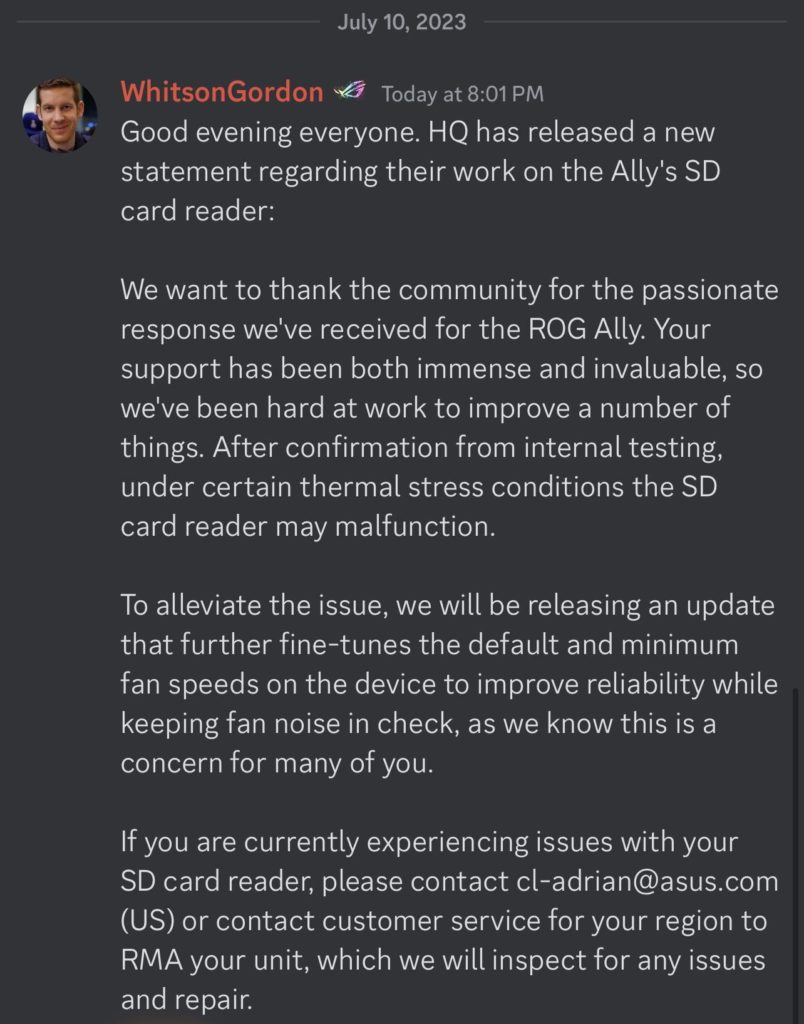
Update to BIOS 322
Amidst the ongoing testing and reproduction of the SD card problem, ASUS is introducing an update to heighten the fan speeds in the device, in an attempt to dissipate heat more efficiently.
The changes in this update are primarily targeted at regulating temperature, which will likely minimize any problems linked to the system overheating.
You can see read the new changes in BIOS 322 here.
Manual Performance Mode
You can implement a Manual Performance Mode and boost the fan speed. By cranking up the fan speed to close to 80%, it actively works to maintain the internal temperature of the Ally around 76C for the majority of its operation time.
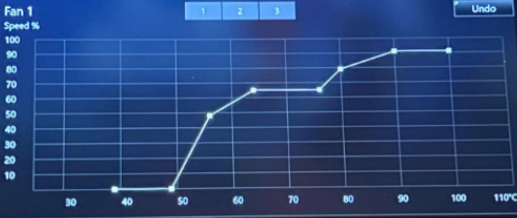
This adjustment not only ensures the device’s optimal performance but also extends the longevity of the SD card by keeping it within its operating temperature range. By effectively reducing the temperature, you minimize the risk of thermal damage to the SD card, resulting in improved reliability and performance.
The lower in-device temperature can enhance the overall lifespan of other internal components, providing a more stable and efficient Ally operation.
Use a Type-C MicroSD Card Reader or a USB Hub
Consider using a Type-C MicroSD card reader or a USB hub as an effective alternative. These options can help mitigate overheating issues and extend the lifespan of your SD card.
They might seem a bit bulky, but their effectiveness makes them the most advisable choice at the moment.

My suggestion: SmartQ Type-C MicroSD Card Reader. One of the standout features of the SmartQ Type-C MicroSD Card Reader is its compact and unobtrusive design. Of all the card readers I’ve experimented with, it’s the least bulky, which significantly adds to its portability.
All of the above are just temporary fixes, we still need to wait for Asus’s comment on this issue. If your card slot already got roasted, just return your ROG Ally and get a new one.