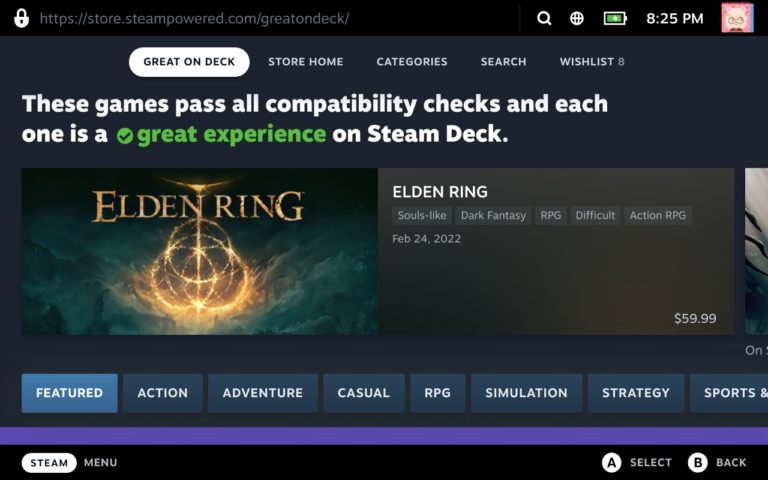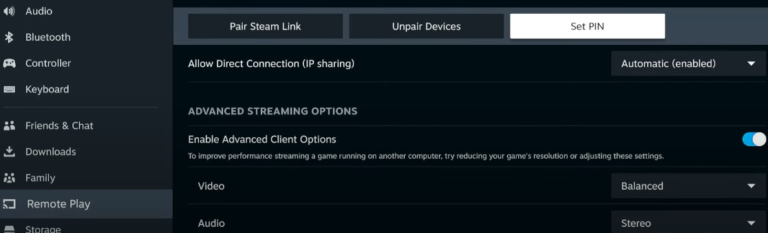List of All Steam Deck Shortcuts
As any seasoned gamer knows, every second counts when you’re in the heat of battle. That’s why the Steam Deck comes equipped with a few different shortcuts that can be accessed with just a button combination presses.
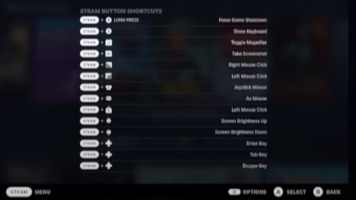
To open the Steam Deck shortcut list, you can hold the Steam button for several seconds.
List of Steam Deck Shortcuts
| Shortcut | Action |
|---|---|
| Steam + B (long press) | Force the game to shutdown |
| Steam + X | Show the on-screen keyboard |
| Steam + L1 | Toggle the magnifier tool on/off |
| Steam + R1 | Capture screenshot |
| Steam + L2 (soft pull) | Right mouse click |
| Steam + R2 (soft pull) | Left mouse click |
| Steam + Right joystick | Joystick mouse |
| Steam + Right trackpad | As mouse |
| Steam + Right trackpad (click) | Left mouse click |
| Steam + Left joystick up | Increase screen brightness |
| Steam + Left joystick down | Decrease screen brightness |
| Steam + D-pad right | Enter key |
| Steam + D-pad down | Tab key |
| Steam + D-pad left | Escape key |
Knowing all the shortcuts, and taking the time to memorize them, can help you cut down on the amount of time you spend fumbling around in the pause menu and can help you get the upper hand in your next gaming session. Give these shortcuts a try to help you get the most out of your Steam experience.