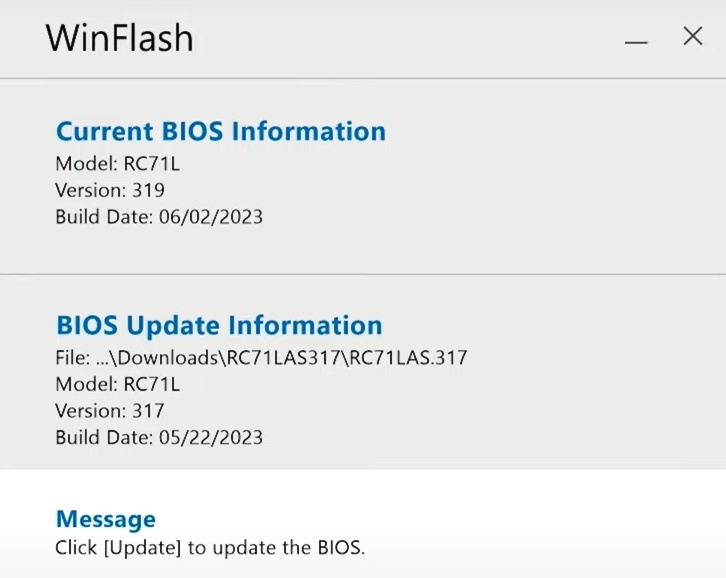What is the Best VRAM Setting for ROG Ally?
The quest for the best VRAM (Video Random Access Memory) settings for ROG Ally can be a thrilling journey filled with trial and error, especially for gaming enthusiasts. Not every setting works perfectly across all games, and the ideal setting can vary depending on what you’re playing.
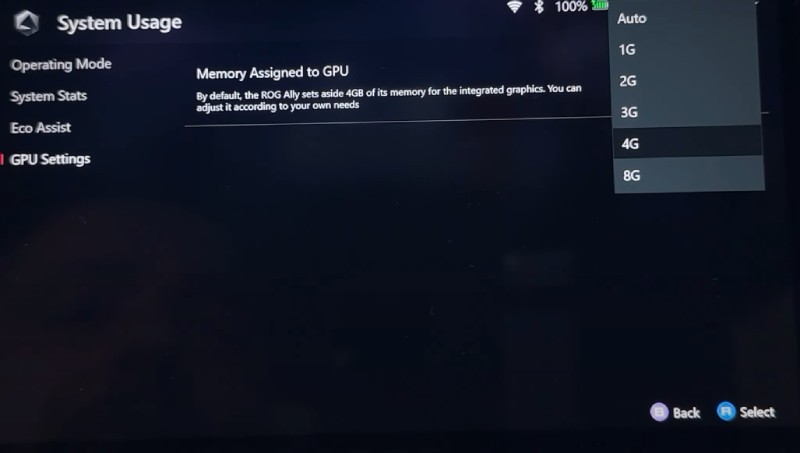
If you’re into AAA games or craving high-resolution textures, it seems 6 GB could be your ideal setting. However, things might get a bit more complicated if you plan to venture into emulation. Let’s break down the different settings to find the one that could be your perfect match.
Table of Contents
Which Number to Choose?
The 6 GB Setting
6 GB is the go-to setting for many gamers. If you’re looking to play heavy, cutting-edge games like Diablo 4, this option allows you to achieve high-resolution textures and good performance.
However, it’s not all sunshine and rainbows. Emulation lovers, beware! If you play more on Switch, PS3, and similar emulators, the 6 GB setting may not be the best option for you. So what’s next?
The 4 GB and Auto Settings
When it comes to stability, 4 GB and auto are your best friends. These settings seem to offer the most stable experience across different gaming scenarios.
The 4 GB option offers high textures but might lead to performance issues in certain situations.
Meanwhile, the auto setting shines brightly when playing less demanding older games. It’s like the smart friend who knows when to step up and when to lay low, delivering a fantastic experience most of the time.
8 GB – A Smooth Ride?
Opting for 8 GB might seem like a great way to ensure high performance, but it could actually be overkill. This setting could throttle your CPU and negatively impact performance in CPU-intensive games. It’s essential to remember that the CPU and GPU share the same pool of RAM in this scenario.
The 8 GB setting doesn’t allow the GPU to take more RAM when it needs to but instead reserves that amount as a constant buffer. While it might seem like a powerhouse option, it could lead to imbalances in resource allocation.
Understanding the balance between CPU and GPU needs is key here, so the 8 GB option might not be the ideal choice for every gaming scenario. Sometimes, less can indeed be more!
The 3 GB Setting: A Surprising Sweet Spot?
Many gaming aficionados and testers have discovered an interesting truth – 3 GB seems to be the ideal setting for VRAM with ROG Ally. It offers a balanced and efficient performance for a wide variety of games.
However, there is a notable exception to this rule. In the case of highly demanding, resource-intensive games, this setting might fall short.
In such scenarios, a higher VRAM setting could be the way to go. But for most gaming adventures, 3 GB might just be the unexpected key to unlocking a smooth and enjoyable experience.
Conclusion: One Size Doesn’t Fit All
It would be magical to have a single VRAM setting that fits all gaming scenarios. However, the reality is a bit more complex. From 4 GB to 6 GB, auto, or even 8 GB, the best setting depends on what you play and what you expect from your gaming experience.
The wish for a higher RAM variant from ASUS echoes in the gaming community. If only there were a higher ram variant available for just $200 more! But for now, understanding your gaming needs and testing these settings might be your best bet in finding that sweet spot for your ROG Ally.
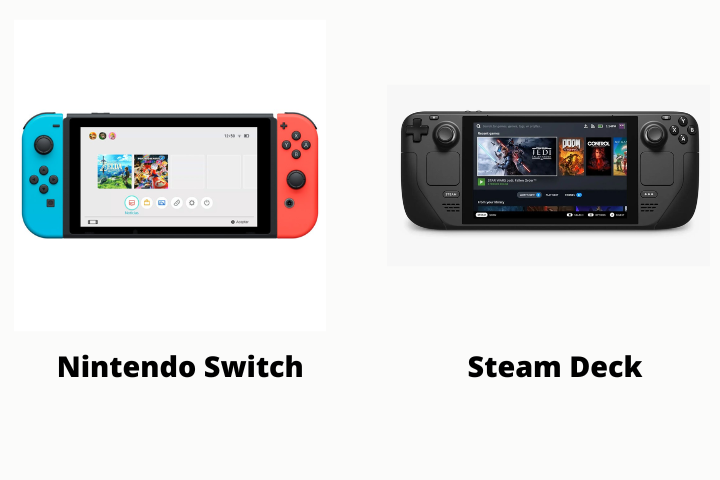

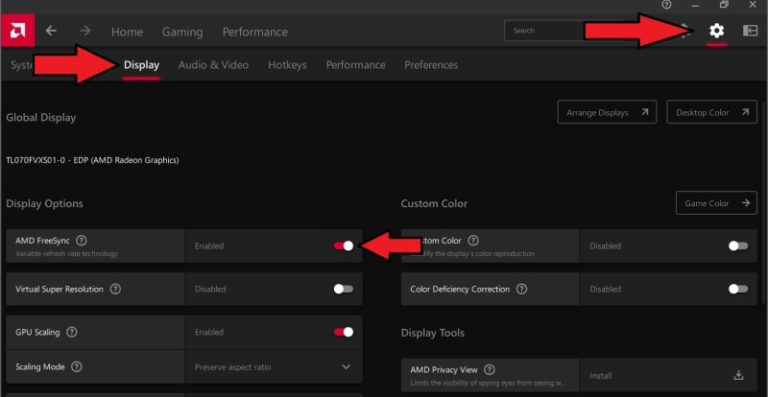
![[Prototype] Legion Go 2](https://deckhandheld.com/wp-content/uploads/2025/01/legion-go-2.png)