Handheld Tools
From Steam Deck to AYANEO, the explosive growth of PC handhelds has created a need for specialized software tools that can help you maximize performance, manage controls, and get the most out of your portable gaming device.

From Steam Deck to AYANEO, the explosive growth of PC handhelds has created a need for specialized software tools that can help you maximize performance, manage controls, and get the most out of your portable gaming device.

This handheld gaming PC by Valve is not just a lighter and brighter version of its sibling, but it also boasts a beefier battery and more storage space. However, if you’re expecting a massive leap in performance, hold your horses – it’s pretty much on par with its predecessor. This makes it an ideal pick…
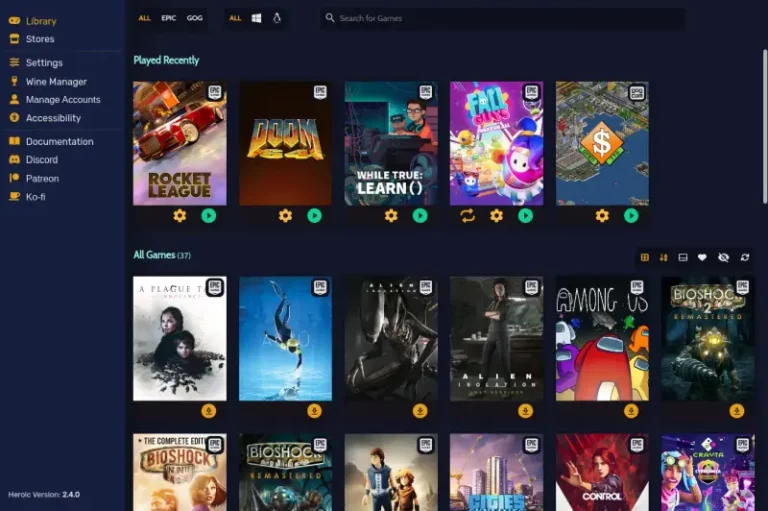
With its powerful hardware and versatile design, the Steam Deck is set to revolutionize the way we play games on the go. However, to truly take advantage of all that the Steam Deck has to offer, you’ll need to have the right apps installed. In this article, we’ll take a look at some of the…

FSR, or FidelityFX Super Resolution, is the secret sauce that can make your gaming experience on the Steam Deck truly exceptional. When you’re playing a game that’s quite demanding, FSR kicks in, scaling up the image quality from lower resolutions while taking it easy on your internal memory. The result? You get to wave goodbye…

The Steam Deck from Valve is a handheld PC that can play a wide variety of games from the Steam catalog. But the greatness of this device doesn’t end there. Since its release in early 2022, many accessories have been developed to make your Steam Deck experience even better. The Steam Deck comes with everything…

Steam Deck offers an array of resolution choices for both handheld and docked modes. With these options, players can tweak their gameplay according to their preferences. This article demystifies the resolution choices of the Steam Deck, guiding you to a tailor-made gaming adventure. Steam Deck’s Resolution The Steam Deck’s default resolution is 1280×800. This unique…

SteamOS uses Valve’s Proton compatibility layer, allowing users to run Windows applications and games. However, some users may want to squeeze more performance out of their Steam Deck, especially for demanding games that may not run smoothly on the default settings. That’s where CryoUtilities comes in. What is CryoUtilities for Steam Deck? CryoUtilities is a…
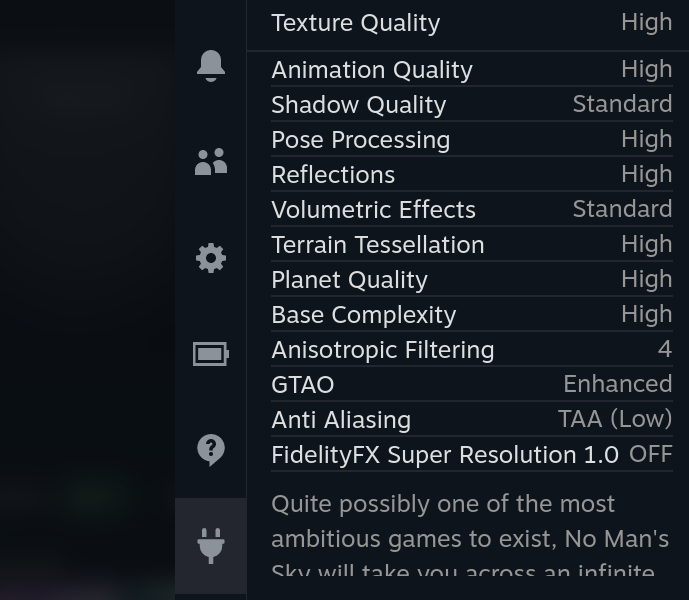
The Decky Loader project is a Python-based tool that enables you to add plugins to your Steam Deck. With this tool, you can personalize your menus, adjust system sounds, and tweak various system settings. Decky Loader boasts several features, including clean plugin injection and loading, the ability to stay installed through system updates and reboots,…
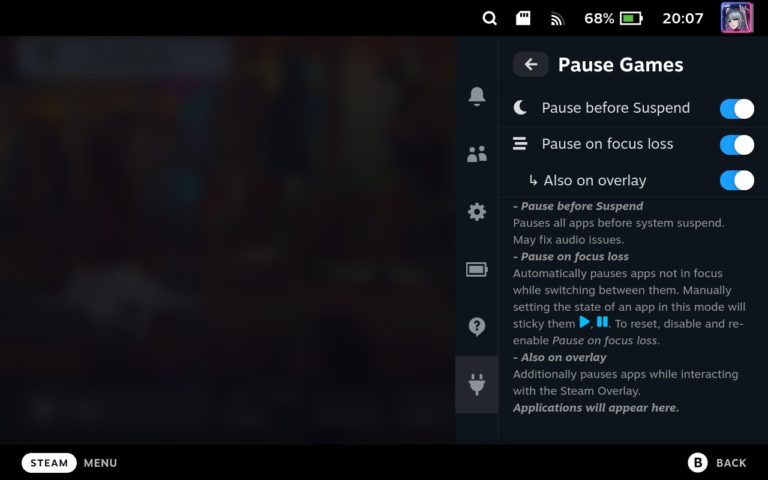
The Pause Games plugin for Steam Deck allows users to pause and resume games that lack an immediate pause option. This feature is especially useful when temporarily suspending an application to redirect CPU and GPU resources to another without closing it. Pause Games Plugin The plugin is loaded through the Decky Plugin Loader. There are…

Valve has been a prominent player in the PC gaming industry for decades, with its Steam storefront dominating the market. However, Valve has also shown an interest in creating hardware for gamers, and the Steam Deck is the latest iteration of this desire. But, this isn’t Valve’s first attempt at creating a console-like experience for…
By continuing to use the site, you agree to the use of cookies. more information
The cookie settings on this website are set to "allow cookies" to give you the best browsing experience possible. If you continue to use this website without changing your cookie settings or you click "Accept" below then you are consenting to this.