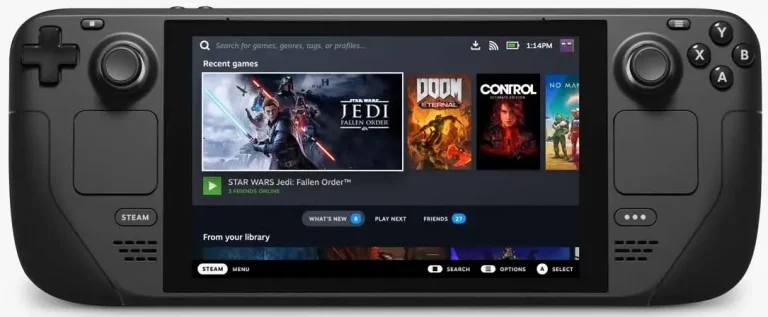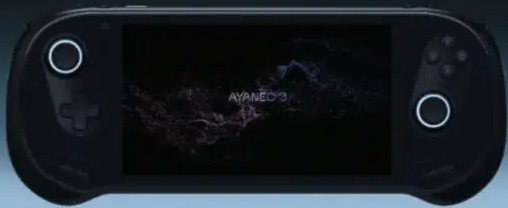Legion Go Update 12.15.23
Exciting news: the Legion Space v1.0.2.4 update is on the horizon, slated for a mid-December release, possibly within the next week. Despite some setbacks, including weather-related issues and other delays that have impacted the pace of testing and teamwork, the focus remains on delivering a high-quality update. There’s a commitment to thorough testing, prioritizing the quality of the update over rushing it out.
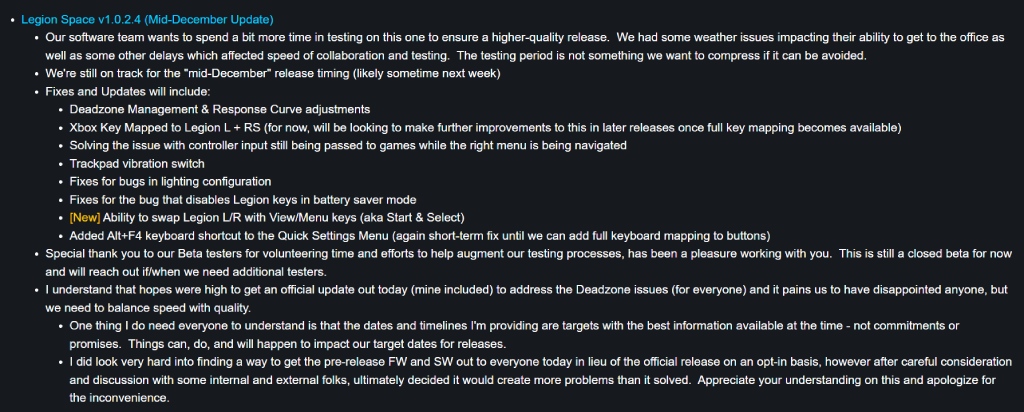
In this update, players can expect various improvements and new features designed to enhance the gaming experience. The aim is to provide an update that meets and exceeds expectations, despite the challenges faced during development. Keep an eye out for its arrival soon!
What is New in this Update?
Here’s a sneak peek:
- Deadzone Management & Response Curve Improvements: These are being fine-tuned for a smoother gaming experience.
- Xbox Key Customization: Temporarily, players can map the Xbox key to Legion L + RS. Future updates will bring even more key mapping options.
- Menu Navigation Fix: No more unintended game inputs while using the right menu.
- Trackpad Vibration Control: Players can toggle trackpad vibration on or off.
- Lighting Configuration Bug Fixes: Any issues with lighting settings have been addressed.
- Legion Keys in Battery Saver Mode: These keys will remain active, even in battery saver mode.
- New Key Swapping Feature: Swap Legion L/R with View/Menu keys, similar to Start & Select functions.
- Quick Exit Shortcut: Alt+F4 is added to the Quick Settings Menu for immediate application closure, a temporary measure until full keyboard mapping is introduced.
A special thanks to the beta testers for their crucial feedback and time. The beta test remains closed, but more testers will be invited as needed.
Understanding the anticipation for updates, especially regarding Deadzone issues, the focus is on delivering quality enhancements without haste. Release dates are tentative and subject to change based on development progress.
Considering an early pre-release version was debated, but it was concluded that it might lead to more complications than solutions.
Looking ahead, several improvements are in the pipeline:
- Advanced Key Customization: This feature is in development, requiring coordination across multiple teams.
- Trigger Usage for Mouse Clicks: The possibility of using Left/Right triggers as mouse clicks is being explored.
- Game Hiding and Desktop Mode in Space: Features like hiding games and a desktop mode are under consideration.
- Space Minimization: Efforts are being made to allow Space to be minimized to the taskbar/system tray.
- Enhanced Customization for Space: More options for personalizing Space are being looked into.
- Integrated Updates: Driver, BIOS, and firmware updates are being integrated directly into Legion Space, eliminating the need for manual updates.
- Trackpad and FPS Controls: Adjustments to trackpad DPI settings and an FPS limiter with various options, including custom settings, are on the way.
- Fan Curve Adjustments: Although some support is present in the v28 BIOS, user accessibility is still in development.
- Power Button Light and Controller Sleep Timing: Options to turn off the power button light and adjust controller sleep timings are being added.
- LT/RT Deadzone and Activation Point Adjustments: These adjustments are under tentative consideration.
- New VGA Drivers: Development is ongoing, with a bug currently being resolved. If delays occur, a test release might be considered to allow informed user decisions before the official release.
- Battery Conservation Mode: Implementing charge limits to enhance battery life while docked is a priority.