Suspend and Resume Feature on ROG Ally
ROG Ally has been noted to lack the instant suspend and resume feature found in rivals like the Xbox Series X and Steam Deck. This much-desired function enables players to pause their game at any point and pick up precisely where they left off later, essentially providing a “save anytime, anywhere” feature.
Despite its advantages, the suspend and resume feature seems to be missing (not working perfectly) in the ROG Ally. The absence of this feature might not be a deal-breaker for some, but it’s worth noting that it has been positively received on other platforms.
It allows for much greater flexibility in gameplay, making it a desirable characteristic for many modern gamers. Nevertheless, it’s important to explore alternative solutions that the ROG Ally provides to cater to the needs of its users.
- ROG Ally’s Hinernate mode is equal to Steam Deck’s Sleep mode.
Table of Contents
Sleep Mode Issues on Windows 11
With Windows 11, some users have been experiencing issues with the sleep mode function. A significant issue that has come to light is that the sleep mode often turns on or off automatically. This kind of behavior can be disruptive, particularly for gamers who may be relying on this function to pause their games.
In light of this, several gamers have been trying out the hibernate function to test if their games can still resume after the system wakes up.
The good news? It seems to work perfectly fine, and the games pick up from where they left off without any hitch.
Hibernate: A Viable Alternative to Suspend and Resume on ROG Ally
While the lack of an instant suspend and resume feature and problematic sleep mode can be disconcerting, hibernate mode appears to be a promising workaround. Yes, it may require waiting for about 3 to 10 seconds until the system wakes up, but this slight delay is seen as a non-issue by many.
The key point is, the ability to resume from where one left off is preserved in hibernate mode. This workaround has been tested with a few games such as Red Dead Redemption 2 Story Mode and Final Fantasy 12, all of which do not require an online connection, and it’s been successful so far.
These games resumed seamlessly after waking up from hibernate mode, ensuring that the gaming experience was not disrupted in any way.
You can enable Hibernate via Power button as following:
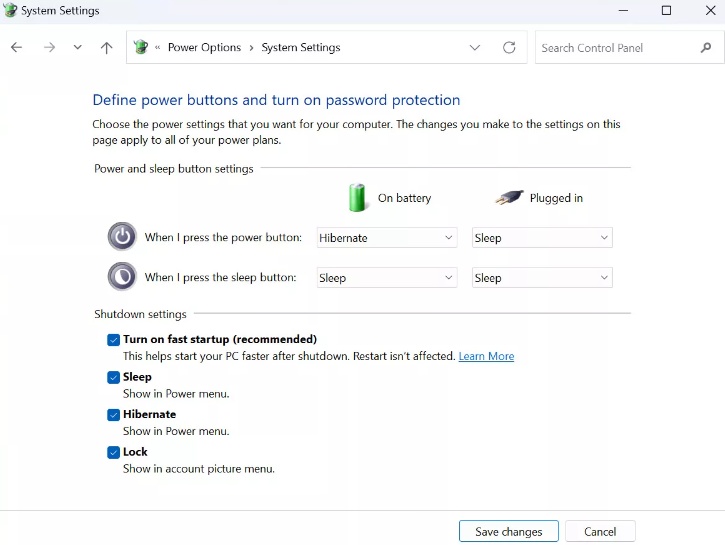
- Navigate to the Control Panel > Hardware and Sound
- Proceed to Power Options.
- Then, move on to System Settings.
- Look for the option “When I press the power button“.
- Change it to “Hibernate“.
By making these adjustments, your Ally device will conveniently enter the hibernate mode with a straightforward press of the power button. Simple as that!
Nyrna – Pause games
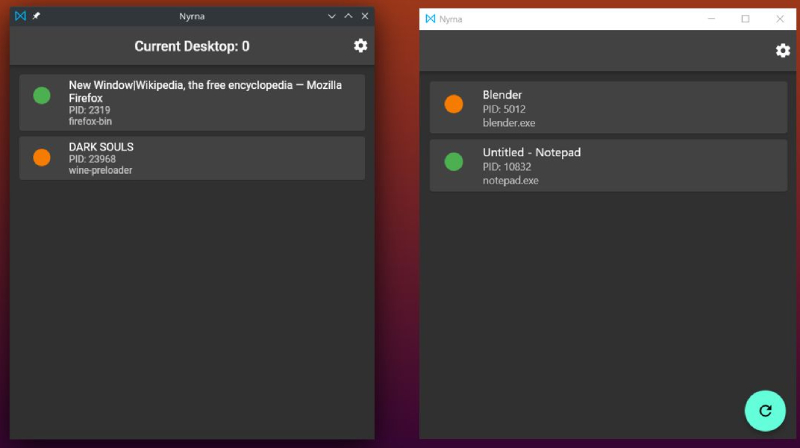
If you only want to pause your game to do other things, Nyrna is a fantastic solution for ROG Ally to suspend and resume games. Nyrna borrows a page from renowned consoles like the Nintendo Switch and Sony PlayStation, offering the convenient suspend/resume feature with a single button press.
Game Suspension With Nyrna, you can freeze cutscenes to delve into the subtitles, scrutinize the scene, or even attend to a ringing doorbell. For games that generally don’t pause, like the popular Dark Souls or Elden Ring, Nyrna comes to the rescue, allowing you to take a breather without any in-game consequences.
Moreover, it’s perfect for those moments when a game’s pause screen leaves your system overheating or blasting unwanted music. Nyrna gives you a break. And for games like Hollow Knight that can be punishing between checkpoints, Nyrna is a lifesaver, letting you suspend the game and pick up right where you left off.





