What is Variable Refresh Rate (VRR)? How It Helps Handhelds like ROG Ally
The Asus ROG Ally handheld has a special feature called variable refresh rate, which is a significant development in this market. This feature enables users to personalize their frame rate limit and effectively eliminate any irregularities that occur below that limit, resulting in a smoother gaming experience.
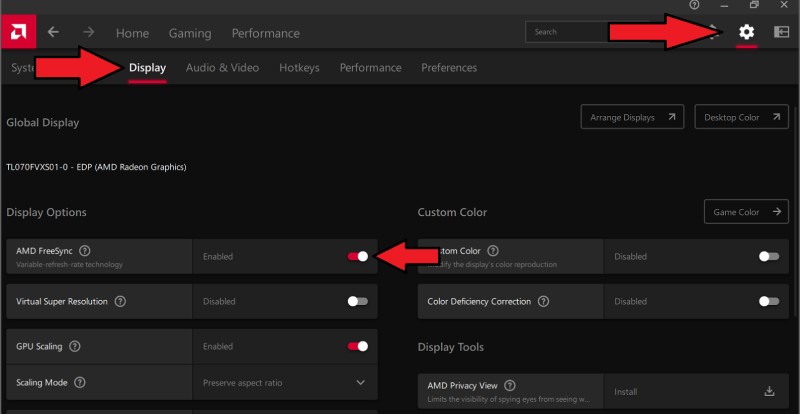
Let’s break down what VRR is and why you should care, especially if you’re gaming on the handheld gaming pcs that support VRR.
Table of Contents
What is VRR?
VRR stands for “Variable Refresh Rate.” Think of it as the magic sauce that makes your gaming visuals crisp and smooth, whether you’re into laid-back single-player adventures or cutthroat competitive action.
It’s the tech that prevents your screen from having annoying little visual glitches, so you can keep your eyes on the prize. Screen tearing is that awkward moment when your TV and your gaming console aren’t vibing well together.
Imagine you’re spinning around in a first-person shooter game. As you turn, the upper and lower halves of your TV screen show different frames, causing a split-second visual mess. It’s like your screen is stuttering, and it can be super distracting.
Why does this happen? Well, your TV refreshes its image from top to bottom, like quickly scanning through a page. Meanwhile, your gaming console or PC is churning out new images, or “frames,” at its own pace. When the two aren’t synced up, you get screen tearing.
This problem is super noticeable when, let’s say, your TV has a 60Hz refresh rate but your game fluctuates between 45fps and 60fps. It’s glaringly obvious in fast-paced games where there’s a lot going on, like intense action scenes or dizzying in-game turns.
But here comes VRR to the rescue! It syncs your TV’s refresh rate with your console’s frame output. Imagine it like a handshake agreement: “You set the pace, and I’ll follow,” says your TV to your gaming console.
The result? A seamless and smooth gaming experience with zero screen tearing and no hit to your game’s performance.
How VRR Helps Gaming on Handhelds?
With many handhelds being released, VRR is becoming the deal breaker for many games when choosing one to play games on the go.
VRR is the ultimate wingman for moments when you’re not maxing out your FPS. It dials down your TV or monitor’s refresh rate to match the number of frames your GPU is churning out. The goal is to keep things in sync to avoid two issues: wasted frames and jarring stutters.
When your GPU is generating more frames than your screen can handle, those extra frames go to waste. On the flip side, if your GPU can’t produce enough frames, you’ll experience annoying stutters in the gameplay.
In both scenarios, you can even experience what’s called ‘micro-tearing,’ tiny but distracting visual glitches, especially when your FPS fluctuates wildly.
Here’s something interesting: setting an FPS cap isn’t the same as adjusting your refresh rate. When you cap your FPS, you’re telling your GPU to chill out if it’s hitting that maximum rate.
For instance, if you cap it at 60 FPS but your GPU could go up to 120 FPS, it won’t bother with those additional 60 frames. But with VRR activated, if your FPS dips to 40, your screen’s refresh rate will adapt and drop to 40 as well.
It is commonly understood that new games typically have a frame rate between 30 and 50 frames per second on handhelds. This is where VRR technology becomes valuable in preventing any interruptions or choppiness that may occur when the frame rate fluctuates.
And let’s not forget about input latency—VRR tackles that too. With better sync between your screen and GPU, your in-game commands respond more quickly, giving you that split-second advantage in competitive gameplay.
So there you have it. VRR isn’t just a buzzword; it’s a game-enhancing feature that makes handhelds like ROG Ally even more compelling for gamers.





