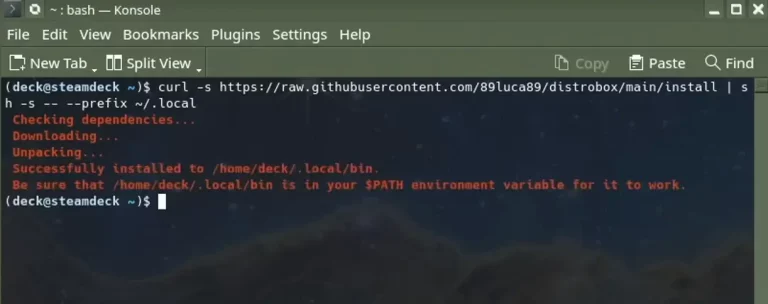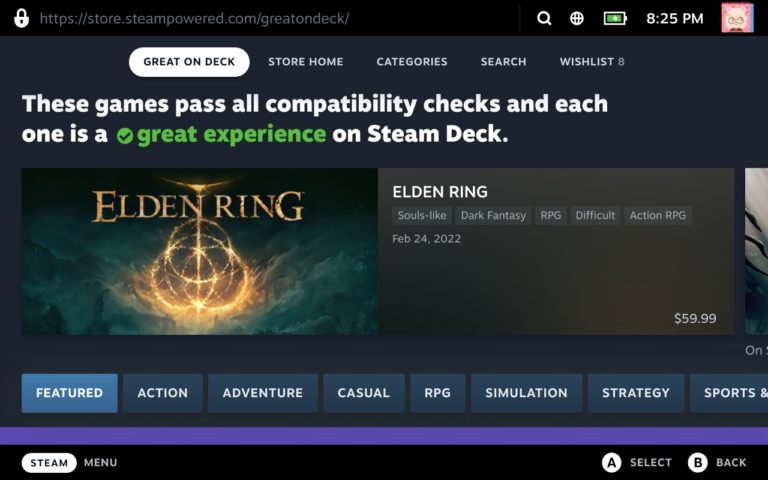How to Use Steam Deck for Programming
Many buyers are attracted to the powerful hardware and portable screen size of a handheld gaming pc. However, there is another group of buyers who are interested in Steam Deck for a different reason: to use it as a desktop computer for coding and occasional gaming.
If you’re a programmer, you know that having the right tools can make all the difference. The Steam Deck is an amazing device for programmers. In this blog post, we will introduce useful tools to turn your Steam Deck into a programming PC.
Table of Contents
Distrobox
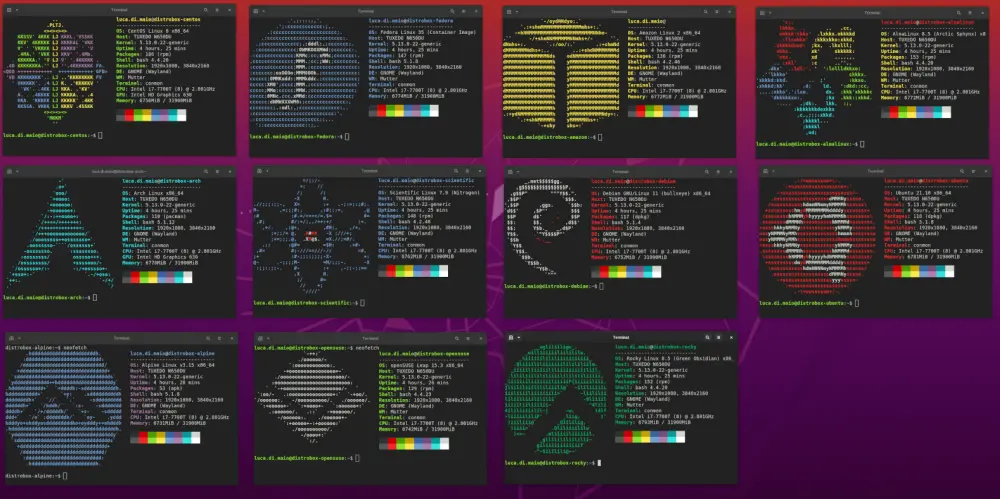
Distrobox helps you to use any Linux distribution inside your terminal. You can enable both backward and forward compatibility with software and the freedom to use whatever distribution you’re more comfortable with.
All you need is a container using the Linux distribution of your choice, which Distrobox can create for you using podman or docker. The container will be tightly integrated with the host. This means it can share the HOME directory, external storage, external USB devices, graphical apps, and audio with the host.
The Distrobox environment is based on an OCI image. By providing access to the user’s home directory, the Wayland and X11 sockets, networking, removable devices, systemd journal, SSH agent, D-Bus, ulimits, /dev, and the udev database, the distrobox container seamlessly integrates with the rest of the operating system. This allows for a more consistent experience for users as well as simplifies administration.
So if you want to use your preferred Linux distribution without having to switch operating systems, Distrobox is a great solution that’s worth checking out.
Bubblewrap
Bubblewrap is a sandboxed application environment for Linux distributions. It is developed from Flatpak and has a small installation footprint. The package is named bubblewrap, but the actual command-line interface is bwrap(1).
Bubblewrap is used to anchor the sandbox mechanism of the Tor Browser (Linux) in the future. The Browser uses Tor for communication between its different security levels, which makes it difficult for an attacker to spy on or tamper with user data in transit. By using Bubblewrap, the Tor Browser can run multiple security levels independently from each other inside a single operating system, making it more secure against attacks.
You can use Bubblewrap to create a development environment on a Steam Deck. To do so, follow this tutorial.
VSCode
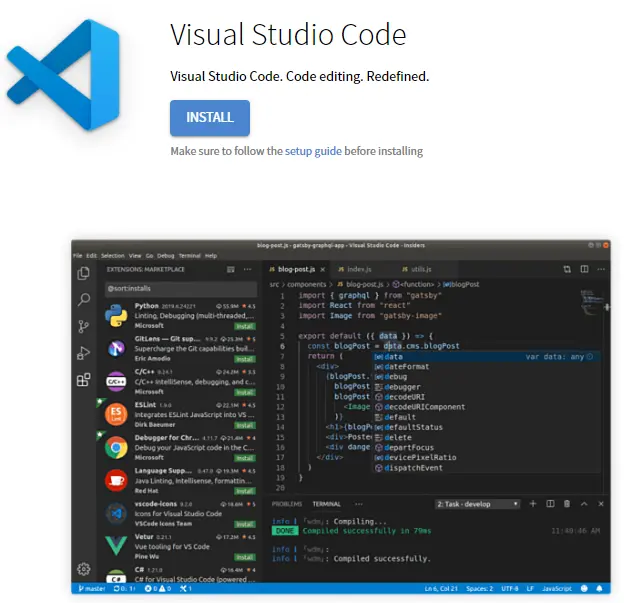
Visual Studio Code is a powerful code editor developed by Microsoft. It is available for Windows, macOS, and Linux. VSCode has built-in support for JavaScript, TypeScript, and Node.js. It also supports extensions for other languages such as C++, C#, Python, and Go.
You can install VS Code via the Discovery app.
Conclusion
So far, we’ve introduced three useful tools for programming on the Steam Deck: Distrobox, Bubblewrap, and VSCode. Each of these tools has its own unique benefits that can make programming easier and more efficient. We recommend trying out each of these tools to see which one works best for you. With the right tools, you’ll be able to turn your Steam Deck into a PC with familar programming tools that meets all your needs.